Fixed - Quantity defaults to 0 in product view page magento
We might come across the problem, when we go to product view page in magento qty box will show 0 qty as default. We can change the default value by following below steps.
Steps to change default qty in product view page
1. Goto Admin page -> System -> Configuration -> Inventory -> Product Stock Options.
2. Click Add Minimum Qty button.
3. Now add your minimum Qty (ex: 1) that you want to display in product view page in text box then click ‘Save config’.
That’s it, now 0 qty in product view page will be replaced by the number that you have mentioned in Minimum Qty text box.
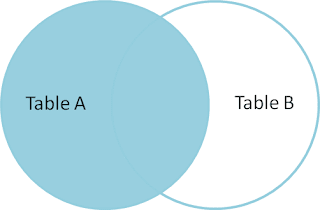
Comments
Post a Comment