Turn off autocomplete in input fields
In some situations like in promotional code field on Cart page or username in Login page we may not want to show autocomplete below input field when we type some thing or double click on input fields. All we need to do is just add the
After entering this code, input field will look like this
That's it we have turnoff autocomplete in input field.
autocomplete='off' attribute in input field.After entering this code, input field will look like this
<input name='couponcode' type='text' autocomplete='off' />
That's it we have turnoff autocomplete in input field.
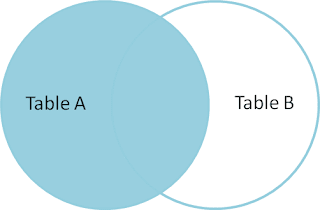
Comments
Post a Comment