jQuery setTimeout() function
If we want to run a block of code after a specified time means we can use jQuery setTimeout() method. What it will do is, it will run specified code at specified millisecond. Syntax for this method is
It accepts one parameter which is returned by the
ie., We can stop the setTimeout() timer by passing its id 'T' to the clearTimeout() method like this
'T' is the id, which is assigned to the
Click here for live demo
Note:
Don't write 'out' in method like this
I had this problem once:(
setTimeout(code,milliseconds). Html code
jQuery(document).ready(function () {
jQuery('.submit').click(function(){
var T = setTimeout(showAlert, 3000);
});
});function showAlert(){
alert("Its fired after 3 seconds");
}
In the above code, function
<button id="submit">Submit</button>
showAlert() will be called after 3 seconds after clicking submit id.We can clear the time which is set by setTimeout() by using this method clearTimeout(id).It accepts one parameter which is returned by the
setTimeout().ie., We can stop the setTimeout() timer by passing its id 'T' to the clearTimeout() method like this
clearTimeout(T).'T' is the id, which is assigned to the
setTimeout() method.Click here for live demo
Note:
Don't write 'out' in method like this
setTimeOut() - Here 'o' is written in UPPERCASE, if we put 'o' in UPPERCASE it will not work.I had this problem once:(
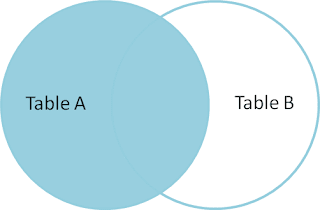
Comments
Post a Comment