Styling current page menu link using jQuery
We can easily style the current page url in menubar using jquery. All you have to do is just follow to snippets.
[code lang="css"]
#menu ul{ list-style-type:none; width:100%; background:#000000}
#menu li{padding:5px;display:inline-block}
#menu li a{ text-decoration:none; color:#FFFFFF; font-weight:bold}
#menu li a:hover{ background:#CCCCCC; color:#000000}
#menu li a:active{ background:#CCCCCC; color:#000000}
.current-menu{ background:#CCCCCC; padding:6px 5px 5px}
.current-menu a{ color:#000000;}
[/code]
Paste the css it in the header.
[code lang="php"]
<div id='menu'>
<ul>
<li><a href="http://localhost/menu/index.php">Home</a></li>
<li><a href="http://localhost/menu/products.php">Products</a></li>
<li><a href="http://localhost/menu/services.php">Services</a></li>
<li><a href="http://localhost/menu/contact.php">Contact</a></li>
</ul>
</div>
[/code]
Add the menu in your preferred location.
[code lang="js"]
var url =window.location;
$(".primary-menu a").each(function() {
if($(this).attr('href') == url){
$(this).addClass('current-menu');
}
});
[/code]
Add the above script after adding jQuery library.
jQuery.each() helps to go through all anchor tags.
To know more about each() 5 jQuery.each() Function Examples
[code lang="css"]
#menu ul{ list-style-type:none; width:100%; background:#000000}
#menu li{padding:5px;display:inline-block}
#menu li a{ text-decoration:none; color:#FFFFFF; font-weight:bold}
#menu li a:hover{ background:#CCCCCC; color:#000000}
#menu li a:active{ background:#CCCCCC; color:#000000}
.current-menu{ background:#CCCCCC; padding:6px 5px 5px}
.current-menu a{ color:#000000;}
[/code]
Paste the css it in the header.
[code lang="php"]
<div id='menu'>
<ul>
<li><a href="http://localhost/menu/index.php">Home</a></li>
<li><a href="http://localhost/menu/products.php">Products</a></li>
<li><a href="http://localhost/menu/services.php">Services</a></li>
<li><a href="http://localhost/menu/contact.php">Contact</a></li>
</ul>
</div>
[/code]
Add the menu in your preferred location.
[code lang="js"]
var url =window.location;
$(".primary-menu a").each(function() {
if($(this).attr('href') == url){
$(this).addClass('current-menu');
}
});
[/code]
Add the above script after adding jQuery library.
jQuery.each() helps to go through all anchor tags.
To know more about each() 5 jQuery.each() Function Examples
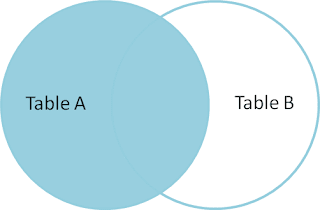
Comments
Post a Comment