Fix magento admin login failing in chrome browser
Login failure in chrome even though you have given correct username and password?
Just follow to code to access admin page in chrome browser.
Look for the line in
[code lang="php"]
if (isset($cookieParams['domain'])) {
$cookieParams['domain'] = $cookie->getDomain();
}
[/code]
If you have found just replace that line with the follwing code
[code lang="php"]
if (isset($cookieParams['domain']) && !in_array("127.0.0.1", self::getValidatorData())) {
$cookieParams['domain'] = $cookie->getDomain();
}
[/code]
In this way we can fix magento admin login failing in chrome browser
Source: How to Fix Magento’s Admin Login Failing no error message on Localhost « My Silly Point of View.
Just follow to code to access admin page in chrome browser.
Look for the line in
app\code\local\Mage\Core\Model\Session\Abstract\Varien.php file.[code lang="php"]
if (isset($cookieParams['domain'])) {
$cookieParams['domain'] = $cookie->getDomain();
}
[/code]
If you have found just replace that line with the follwing code
[code lang="php"]
if (isset($cookieParams['domain']) && !in_array("127.0.0.1", self::getValidatorData())) {
$cookieParams['domain'] = $cookie->getDomain();
}
[/code]
In this way we can fix magento admin login failing in chrome browser
Source: How to Fix Magento’s Admin Login Failing no error message on Localhost « My Silly Point of View.
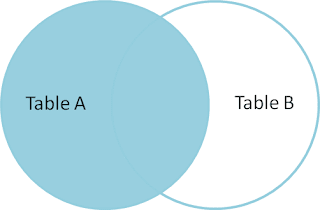
hai Bro!.. It's workng Awesome!
ReplyDelete