Change default search engine FireFox
When we type something in firefox URL bar and hit enter means it will show search result in any of the search engines like google, yahoo, ask etc,. If it’s using ask(for example), you can switch to your preferred search engine.
Here’s how to switch default search engine in firefox.
1. In Firefox type
2. Locate and double-click the entry for
3. Set the value based on which search provider you would like to use for your address bar. Here are a few search strings you can use.
Yahoo:
Ask:
Bing:
Google:
In this way you can change default search engine in FireFox browser
Here’s how to switch default search engine in firefox.
1. In Firefox type
about:config in the address bar and press ENTER.2. Locate and double-click the entry for
keyword.URL3. Set the value based on which search provider you would like to use for your address bar. Here are a few search strings you can use.
Yahoo:
http://search.yahoo.com/search?p=Ask:
http://www.ask.com/web?q=Bing:
http://www.bing.com/search?ie=UTF-8&oe=UTF-8&sourceid=navclient&gfns=1&q=Google:
http://www.google.com/search?&q=In this way you can change default search engine in FireFox browser
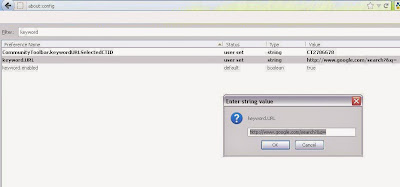
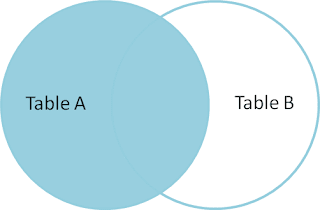
Comments
Post a Comment