Customize the order of the admin menu
This code will allow you to reorganize the order of elements in the admin menu. All that you need to do is click on an existing link in the admin menu and copy everything before the /wp-admin/ URL. The order below represents the order the new admin menu will have.
[code lang="php"]
// CUSTOMIZE ADMIN MENU ORDER
function custom_menu_order($menu_ord) {
if (!$menu_ord) return true;
return array(
'index.php', // this represents the dashboard link
'edit.php?post_type=events', // this is a custom post type menu
'edit.php?post_type=news',
'edit.php?post_type=articles',
'edit.php?post_type=faqs',
'edit.php?post_type=mentors',
'edit.php?post_type=testimonials',
'edit.php?post_type=services',
'edit.php?post_type=page', // this is the default page menu
'edit.php', // this is the default POST admin menu
);
}
add_filter('custom_menu_order', 'custom_menu_order');
add_filter('menu_order', 'custom_menu_order');
[/code]
[code lang="php"]
// CUSTOMIZE ADMIN MENU ORDER
function custom_menu_order($menu_ord) {
if (!$menu_ord) return true;
return array(
'index.php', // this represents the dashboard link
'edit.php?post_type=events', // this is a custom post type menu
'edit.php?post_type=news',
'edit.php?post_type=articles',
'edit.php?post_type=faqs',
'edit.php?post_type=mentors',
'edit.php?post_type=testimonials',
'edit.php?post_type=services',
'edit.php?post_type=page', // this is the default page menu
'edit.php', // this is the default POST admin menu
);
}
add_filter('custom_menu_order', 'custom_menu_order');
add_filter('menu_order', 'custom_menu_order');
[/code]
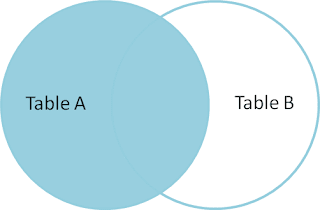
Comments
Post a Comment