Add custom fields in user profile
Place the code below into your functions.php file to add custom user profile fields. Edit or add lines as you see fit.
Remember not to remove the line: return $contactmethods; otherwise this won't work.
[code lang="php"]
// CUSTOM USER PROFILE FIELDS
function my_custom_userfields( $contactmethods ) {
// ADD CONTACT CUSTOM FIELDS
$contactmethods['contact_phone_office'] = 'Office Phone';
$contactmethods['contact_phone_mobile'] = 'Mobile Phone';
$contactmethods['contact_office_fax'] = 'Office Fax';
// ADD ADDRESS CUSTOM FIELDS
$contactmethods['address_line_1'] = 'Address Line 1';
$contactmethods['address_line_2'] = 'Address Line 2 (optional)';
$contactmethods['address_city'] = 'City';
$contactmethods['address_state'] = 'State';
$contactmethods['address_zipcode'] = 'Zipcode';
return $contactmethods;
}
add_filter('user_contactmethods','my_custom_userfields',10,1);
[/code]
To display custom fields you can use one of the two methods listed below.
Accessing fields
Option 1:
Option 2:
[code lang="php"]
<?php $current_author = get_userdata(get_query_var('author')); ?>
<a href="<?php echo esc_url($current_author->contact_phone_office);?>" title="office_phone"> Office Phone</a>
[/code]
In this way you can add custom fields in user profile
Remember not to remove the line: return $contactmethods; otherwise this won't work.
[code lang="php"]
// CUSTOM USER PROFILE FIELDS
function my_custom_userfields( $contactmethods ) {
// ADD CONTACT CUSTOM FIELDS
$contactmethods['contact_phone_office'] = 'Office Phone';
$contactmethods['contact_phone_mobile'] = 'Mobile Phone';
$contactmethods['contact_office_fax'] = 'Office Fax';
// ADD ADDRESS CUSTOM FIELDS
$contactmethods['address_line_1'] = 'Address Line 1';
$contactmethods['address_line_2'] = 'Address Line 2 (optional)';
$contactmethods['address_city'] = 'City';
$contactmethods['address_state'] = 'State';
$contactmethods['address_zipcode'] = 'Zipcode';
return $contactmethods;
}
add_filter('user_contactmethods','my_custom_userfields',10,1);
[/code]
To display custom fields you can use one of the two methods listed below.
Option 1:
the_author_meta('facebook', $current_author->ID);Option 2:
[code lang="php"]
<?php $current_author = get_userdata(get_query_var('author')); ?>
<a href="<?php echo esc_url($current_author->contact_phone_office);?>" title="office_phone"> Office Phone</a>
[/code]
In this way you can add custom fields in user profile
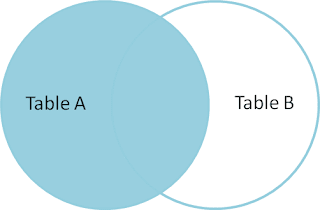
Comments
Post a Comment